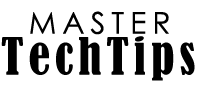
A friend recently told me she was planning to use VPN software for work, even though she’d never used it before. She’d seen loads of ads for various VPNs online, The first question she asked me was, “Does expressvpn have a free trial?”,so I wasn’t surprised she knew about ExpressVPN. After all, we see adverts for it all the time. As the largest VPN operator on the planet, you can’t escape the ads for ExpressVPN, can you?
Does expressvpn have a free trial
I’m sure you’ll be asking the same question as my friend.It’s simple: when we’re going to buy a service for the long term, we want to “try it out” first, right? If everything goes well, we’ll continue to use it, and if the initial experience is terrible, I’m certainly not going to pay a dime.
The answer is yes.ExpressVPN does offer a free trial.
Claim your free trial now! Access your free trial now in 2025.There are two ways to access your free trial.
7-Day Free Trial
This trial is available for mobile devices (iOS and Android) through the Apple App Store and Google Play Store. Users can download the ExpressVPN app, create an account, and start the trial without needing to provide payment information upfront.(The tip here is not to pay directly in the app shop, that’s more expensive, you should pay on the official website)
30-Day Money-Back Guarantee
While not a traditional free trial, ExpressVPN offers a 30-day money-back guarantee. Users can sign up for any subscription plan and use the service for 30 days. If they are not satisfied, they can request a full refund within the 30-day period.
Additionally, there is a special offer where users can get a 30-day free trial by purchasing an Aircove router, which comes pre-configured with ExpressVPN.
ExpressVPN Price
When I presented the above information to my friend, the next question she was concerned about was how much exactly does ExpressVPN cost if you buy it normally? Is it cheaper the more you buy?
It’s not a simple question, as most VPN operators follow the rule ‘the more you buy, the cheaper it is’, but in reality do we really need to buy a service for that long? This takes into account the needs of the users themselves, do we need to buy a VPN service for one or three years?
Let’s take a look at the prices of the different tiers of ExpressVPN!
How much is expressvpn per month / year
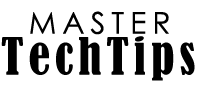
As of January 2025, ExpressVPN offers several subscription plans with varying monthly costs:
- Monthly Plan: $12.95 per month.
- Six-Month Plan: $9.99 per month,billed every six months.
- 12-Month Plan: $6.67 per month, billed annually. This plan includes an additional three months free, making it a 15-month subscription.
- 24-Month Plan: $4.99 per month, billed every two years. This plan includes an additional four months free, making it a 28-month subscription.
These plans offer different levels of savings, with the longer-term plans providing more significant discounts compared to the monthly plan.
how to cancel expressvpn free trial
Great, I think most people will try expressvpn free trial, but the free trial is only for seven days, and if you don’t intend to continue using ExpressVPN and you are worried about auto-subscribing at the end of the free period (auto-subscribing is such an evil invention), that’s when you need to personally cancel expressvpn free trial. How to cancel it? Follow the tips below.
To cancel your ExpressVPN free trial, follow these steps:
- Log in to Your Account:
- Navigate to Subscription Settings:
- Once logged in, go to the “My Account” section.
- Select “Subscription” from the left menu.
- Manage Subscriptions:
- Under “Subscription details,” click on “Manage Subscriptions.”
- Cancel Subscription:
- Click on “Cancel Subscription.”
- Follow the prompts until you see a confirmation message that says “Your subscription has been canceled.”
- Turn Off Automatic Renewal:
- If you do not see the option to cancel directly, you might need to turn off automatic renewal. This can be done by selecting “Turn off automatic renewal” and following the prompts.
- Contact Support for Refund (if applicable):
- If you are within the 30-day money-back guarantee period, you can contact ExpressVPN support to request a refund. This can be done through the live chat widget on their website or by emailing their support team.
By following these steps, you can successfully cancel your ExpressVPN free trial.
how to cancel expressvpn within 30 days
But there are always accidents aren’t there, what if it so happens that you missed the cancellation time limit within 7 days, have been automatically subscribed to a paid plan with ExpressVPN, or you were going to use it but changed your mind? It’s simple, you can cancel your subscription anytime as long as it’s within 30 days.
- Log in to Your Account:
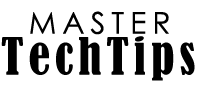
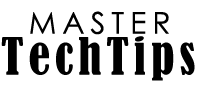
- Navigate to Subscription Settings:
- Once logged in, go to the “My Account” section.
- Select “Subscription” from the left menu.
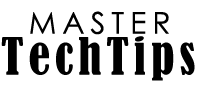
- Turn Off Automatic Renewal:
- Click on the “Manage Subscription” dropdown menu (located next to your VPN subscription details).
- Select “Turn Off Automatic Renewal.”
- Follow the prompts to confirm the cancellation. You will see a confirmation message that says “Your subscription has been canceled.”
Requesting a Refund
- Contact Support:
- After canceling your subscription, you need to request a refund. The fastest way to do this is through ExpressVPN’s live chat support.
- Go to the ExpressVPN website and click the live chat button at the bottom right of your screen.
- Inform the support agent that you would like to request a refund. They will guide you through the process and ask for necessary details such as your email address, date of purchase, and reason for cancellation.
- Wait for Confirmation:
- The support team will send you a confirmation email once your refund request is processed. The refund typically takes 5-7 business days to appear in your original payment method.
Additional Information
- Subscription Purchased via App Store:
- If you subscribed through the Apple App Store, you need to cancel the subscription through your Apple ID settings and then contact Apple Support for a refund.ExpressVPN cannot process refunds for subscriptions made via the App Store.
- Subscription Purchased via Google Play Store:
- If you subscribed through Google Play, you need to cancel the subscription through your Google Play account and then contact ExpressVPN support for a refund.
By following these steps, you can successfully cancel your ExpressVPN subscription within the 30-day money-back guarantee period and request a refund if applicable.
